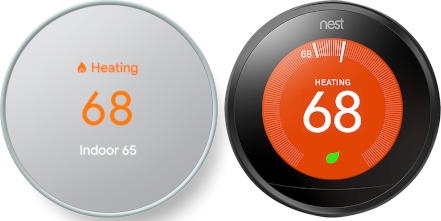View All Energy Efficiency Programs
Peak Time Savings - Google Nest
Peak Time Savings
Google Nest thermostats
Make Your Smart Thermostat Even Smarter
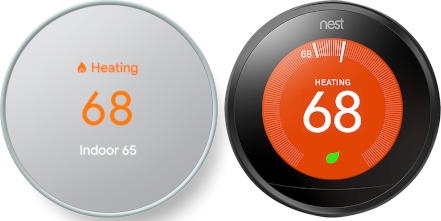
About the Peak Time Savings program
The Peak Time Savings program from Ameren Missouri is an easy way to reduce demand on the energy grid, leading to fewer outages and a more sustainable energy future across the region. Plus, get $50 cash back just for signing up and $25 every year you participate. Do good and get rewarded for it.
See how the Google Nest thermostats can make your home more comfortable.
Nest + Peak Time Savings
Effortless Comfort and Control
With smart features and the help of Peak Time Savings, your Nest automatically adjusts your home's temperature to ease energy demand without sacrificing your comfort.
Simple Savings
A
Nest Learning Thermostat, along with other energy-saving measures, can help you save up to 12% on heating costs and 15% on cooling costs.
Smart Features and Wireless Access
Download the Google Home app and sync your new thermostat to your mobile device for wireless, energy-saving control from anywhere.
Meet the Google Nest thermostats
Nest Learning Thermostat
- Available in 7 colors
- Uses eco temperature when you're away
- Learns your schedule over time
- Includes a trim plate
- Works with Nest Temperature Sensor
- Displays the weather, time or temperature with Farsight
Nest Thermostat
- Available in 4 colors
- Mirror faceplate
- Uses eco temperature when you're away
- Suggests schedule tweaks to save you energy

How to Enroll
Once you have your Google Nest smart thermostat, complete your enrollment in Peak Time Savings by signing up. Here's how:
- Visit the Nest homepage and click on the Sign Up button.
- Sign into your Gmail account - use the same email address connected to your thermostat and Google Home or Nest App.
- Fill out the form, review and acknowledge the Terms and Conditions, click on I'm done.
- You will receive a confirmation email once you've enrolled and a $50 bonus check that comes by mail.
- Additionally, you will receive a $25 bill credit each year you continue to participate.
Please call
1.877.215.5752 if you have any additional questions.

Eligibility
- Customers must have Ameren Missouri residential electric service to participate.
- Ameren Missouri residential electric customers who have individual, dedicated HVAC systems with furnaces and/or central air conditioning (including air, single stage and ground source heat pumps) are eligible. Homes featuring only window A/C units as their cooling source, boiler or radiant systems, line voltage systems, multistage heat pumps, ductless heat pumps or homes with HVAC systems that are shared between units or centrally controlled may not participate.
- Customers must have or purchase an eligible thermostat - ecobee3, ecobee3 lite, ecobee4 ecobee SmartThermostat with voice control, Google Nest Learning Thermostat (any generation), Nest Thermostat, Google Nest Thermostat E, Sensi Smart Thermostat, or Sensi Touch Smart Thermostat.
- Any smart thermostat(s) participating in the program must be connected to Wi-Fi within the home.
- Any smart thermostat(s) participating in the program must connect to and control a central air conditioner, air source heat pump or ground source heat pump.
- There can be no additional thermostats controlling temperature within the home.
- Net metering customers are not eligible.
- Customer's account must not be in the Medical Equipment Registry.
- Agreement to the program Terms and Conditions which can be found here.
Frequently Asked Questions
Overall
What thermostats are eligible?
The following thermostats are eligible for the program: ecobee3, ecobee3 lite, ecobee4 ecobee SmartThermostat with voice control, Google Nest Learning Thermostat (any generation), Nest Thermostat, Google Nest Thermostat E, Sensi Smart Thermostat, Sensi Touch Smart Thermostat, Honeywell Home Wi-Fi Smart Color 7 Day Programmable Thermostat or Honeywell Home 7 Day Programmable Thermostat, Home 9000 Smart, Honeywell Home VisionPRO 8000 RedLINK, Honeywell Home WiFi 9000 Color Touchscreen.
Can I use my existing Google Nest thermostat?
Yes! You can enroll your existing thermostat in the program by going to the
enrollment
page.
What if I don't have a qualifying thermostat?
What do I get for participating?
You will receive a one-time $50 sign-up bonus for enrolling your thermostat into the Peak Time Savings Program. Additionally, you will receive $25 each year you continue to participate in the Peak Time Savings Program. Each qualifying thermostat is limited to one $50 sign-up bonus, so if you purchase and enroll a new Google Nest thermostat through the Ameren Missouri Online Store, you will receive the sign-up bonus as an instant rebate at time of purchase. Should you unenroll and decide to reenroll at a later date, you will be eligible to receive the annual incentive based on your new enrollment date, but cannot receive the sign-up bonus again.
When will I receive my incentive?
When you enroll your existing thermostat in the program, your sign-up bonus check will be received within 4 weeks of completed enrollment. In addition, for continued participation in the Peak Time Savings Program, the annual incentive will be received within 4 weeks of the anniversary of your enrollment.
If you purchase a qualifying thermostat from the Ameren Missouri Online Store, then your $50 sign-up bonus will be applied as an instant rebate at the time of purchase.
Who do I contact if I have additional questions?
I'm on a time of use (TOU) rate. Can I join the Peak Time Savings program?
Yes! Customers on TOU rates are encouraged to join the program. On days when a Peak Time Savings event is called, we reduce your electric consumption during hours where overall energy use is high, which typically align with TOU rate peak periods when electricity is more expensive.
If you're on a TOU rate, you're probably already trying to shift your energy use out of high-demand hours. With Peak Time Savings, the program will manage this energy shifting for you, cooling your home before high-demand hours start, then reducing your use during the more expensive hours.
Peak Time Savings Events
What is a Peak Time Savings Event, also called an "energy rush hour"?
The hottest summer days create heavy demand on the energy grid. On these days of increased need, the energy system may become strained, and getting energy to everyone who needs it can become inefficient and expensive. The Peak Time Savings Program empowers our customers to voluntarily assist with keeping energy service reliable and affordable for the whole community by reducing energy use when demand is highest.
Why are Peak Time Savings events good for the community?
The hottest days create heavy demand on the energy grid. On these days of increased need, the energy system may become strained, and getting energy to everyone who needs it can become inefficient and expensive. The Peak Time Savings Program empowers our customers to voluntarily assist with keeping energy service reliable and affordable for the whole community by reducing energy use when demand is highest.
When could an event occur and how often?
Events can occur in the months of May through September. Typically, events are called in the late afternoon. Up to 15 events can be called each summer. Peak Time Savings Program events can last up to four hours.
Events will not occur on weekends or holidays, except in the event of a system emergency. Additionally, you may choose to opt out of an event if it impacts your plans or comfort.
How do I know when an event is occurring?
The program will send an email to you let you know that an event is planned, usually the day before the event is scheduled. In an emergency, you may be notified no less than 6 hours before the event begins. The program will also send an email letting you know when an event is beginning and ending. During an event, you'll see a notification on your thermostat and in your mobile app.
Can I adjust my thermostat during an event?
You are always in control of your thermostat. The Peak Time Savings Program takes into consideration your comfort preferences and will always operate within a comfort band based on your thermostat settings to make sure you and your family stay comfortable throughout the event. If you wish to opt out of an event prior to its start time, then you can call the Peak Time Savings Program at
1.877.215.5752. Ameren Missouri reserves the right to remove participants from the Peak Time Savings Program or limit eligibility for annual $25 incentives for participants who opt out of three or more events per year.
Seasonal Savings Questions
What is the Seasonal Savings offering?
Seasonal Savings is offered by Google Nest and users may be invited to participate in Seasonal Savings whether or not they participate in the Peak Time Savings program. Seasonal Savings can give your Google Nest thermostat's temperature schedule a tune-up in the early summer and winter. By automatically making small changes, Seasonal Savings helps you use energy more efficiently. Seasonal Savings uses the temperature preferences your Google Nest thermostat learns to find ways to save energy without compromising comfort.
When Seasonal Savings is adjusting temperatures, the changes it makes are subtle, just a fraction of a degree each day. Over the course of the entire tune-up period, the changes typically add up to about 1°F. The biggest temperature adjustments usually happen while you're asleep or away, so you may never even notice the changes made by Seasonal Savings.
Can I adjust my thermostat during Seasonal Savings?
Like any good assistant, Seasonal Savings keeps you in control. If you don't like a temperature that it has set for you, you can simply change it - your Google Nest thermostat will learn the new temperature as well as your comfort preferences.